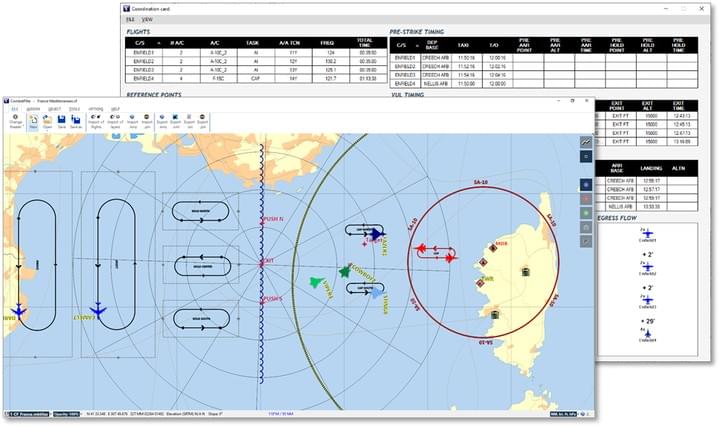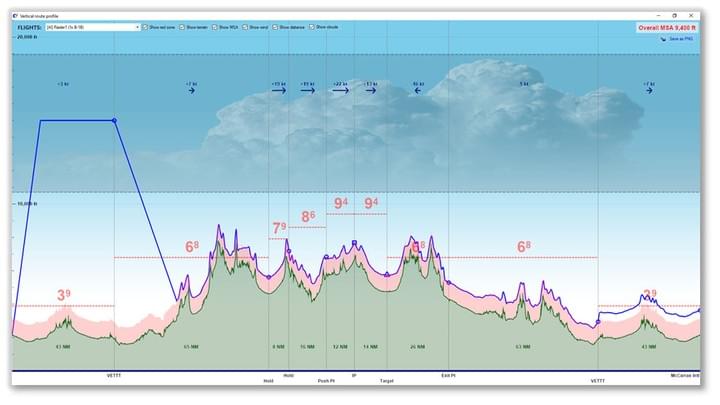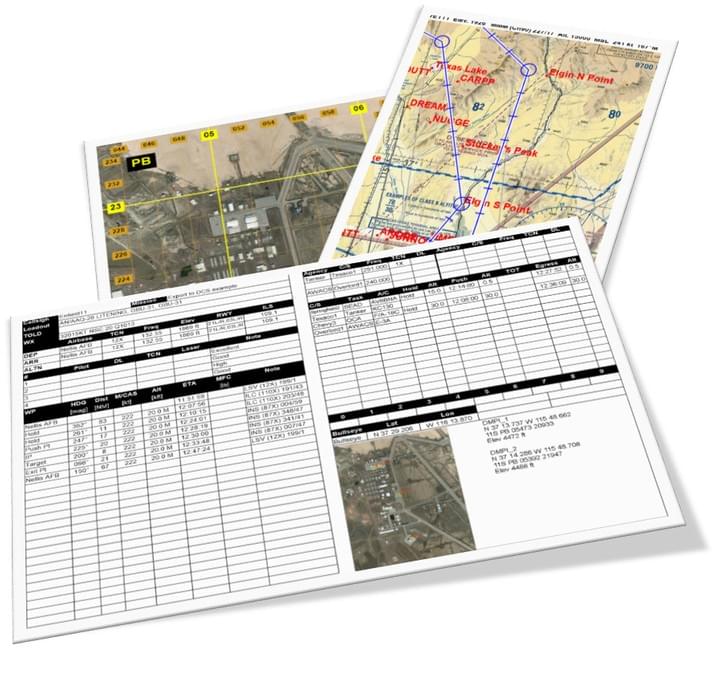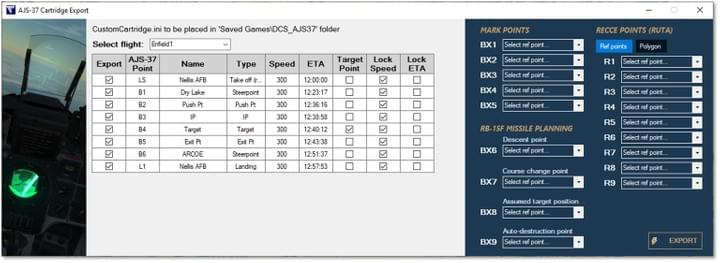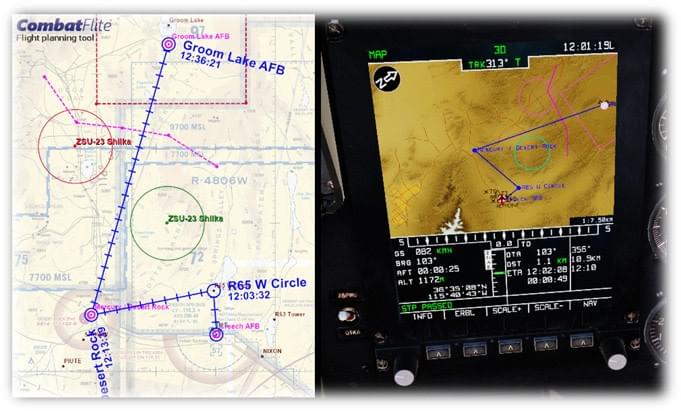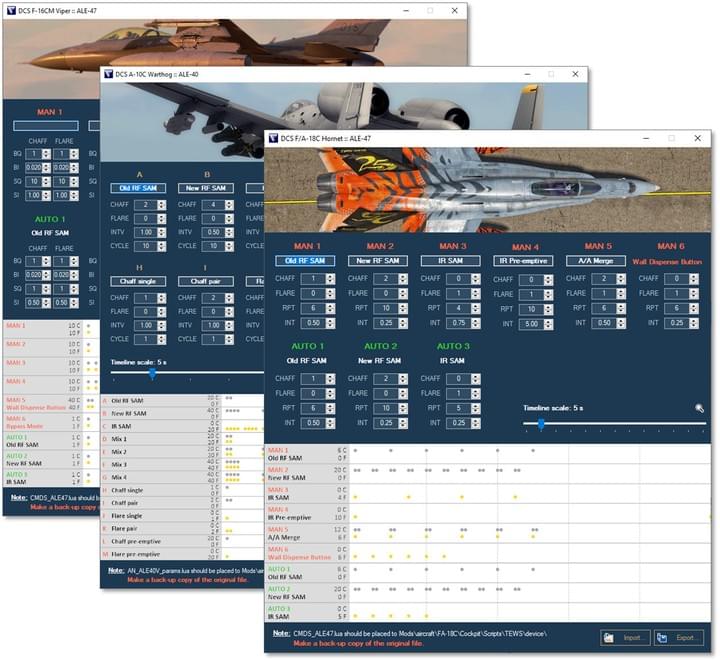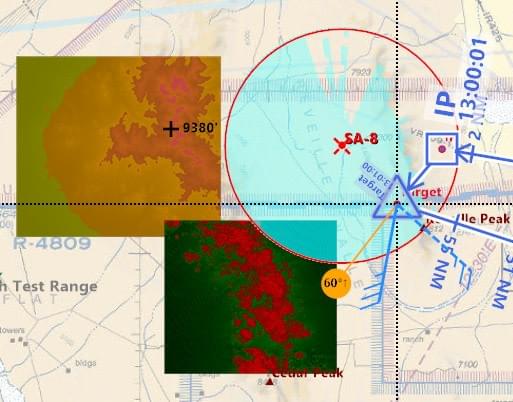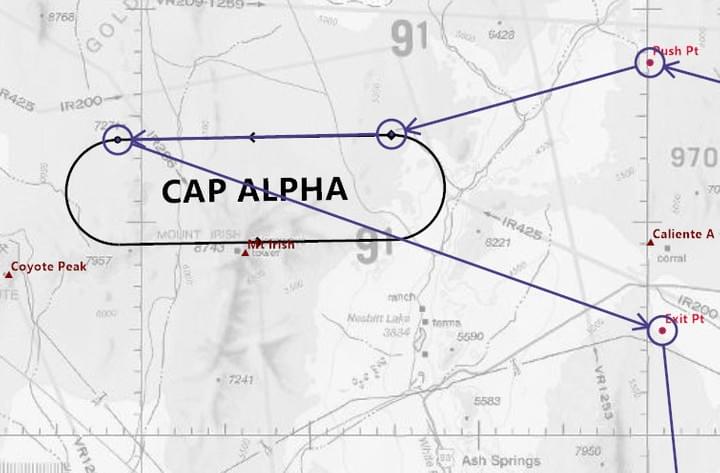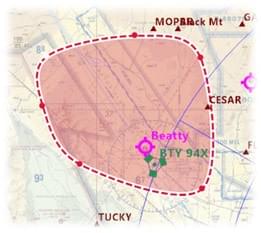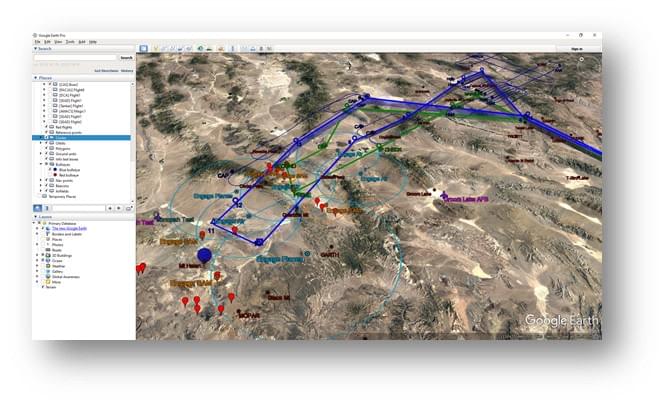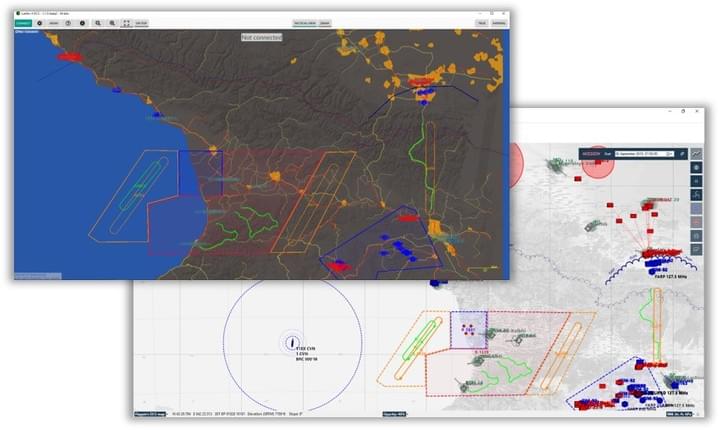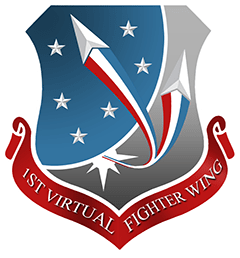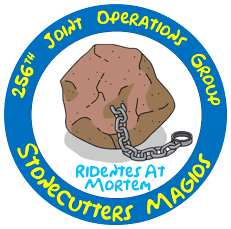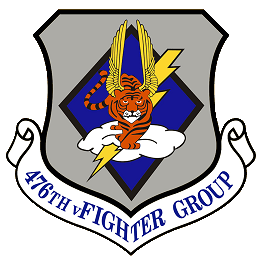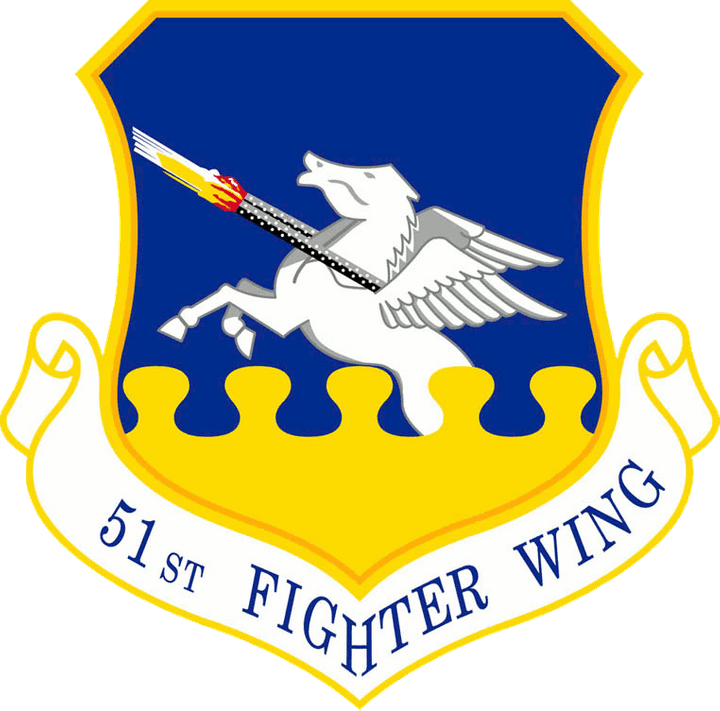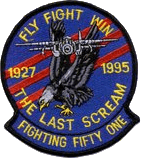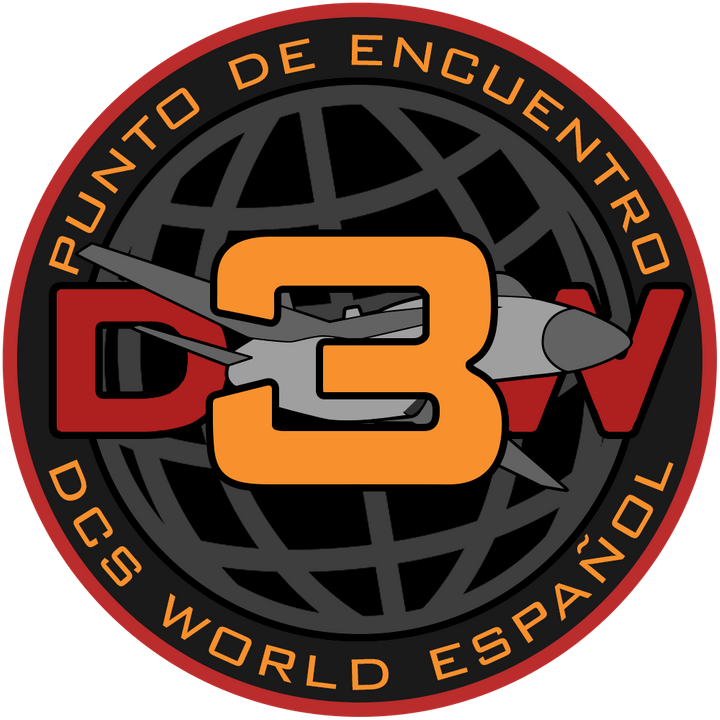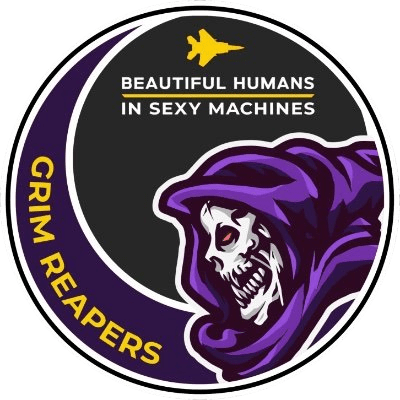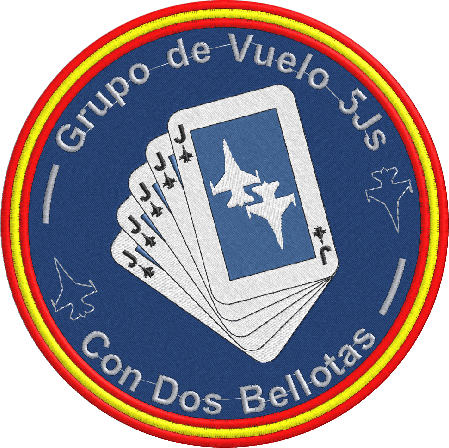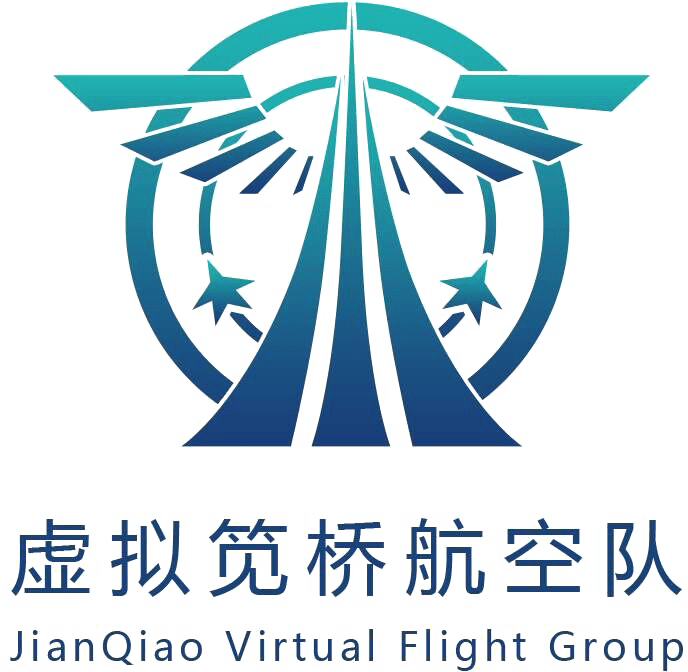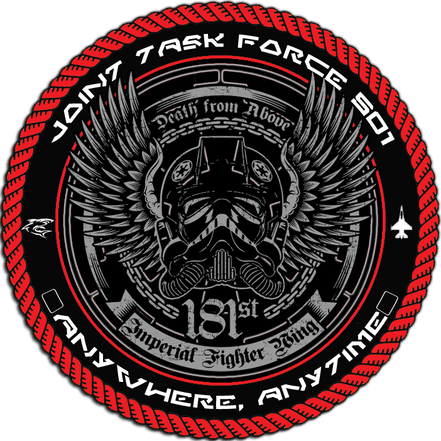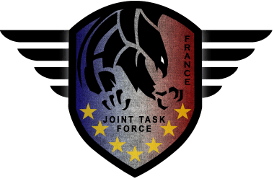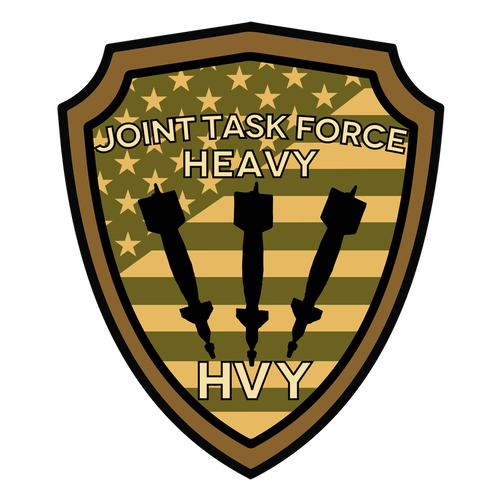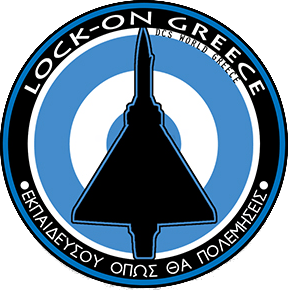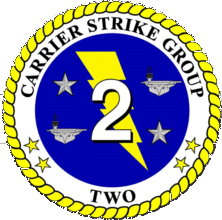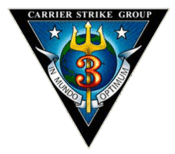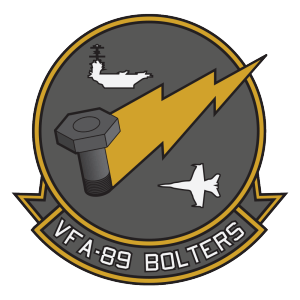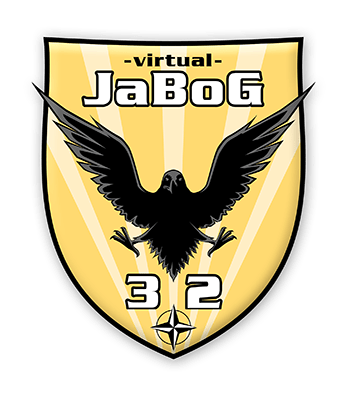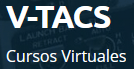News
Check out our latest updates!
CombatFlite now freeware
Beginning version 1.1.3.0, a paid license for CombatFlite is no longer required to access its full functionality.
What can I use CombatFlite for?
Mission planning easier and faster. Take a glimpse at how CombatFlite can help you.

Plan the entire package
Create a mission plan easily and in a timely manner
Insert user objects such as holding and refueling orbits, CAPs or reference points. Create flight routes quickly and easily by snapping waypoints to airfields, nav points, reference points or orbit anchors. Move multiple overlaid objects together. Clone flights and objects and organize them into packages and layers. Navigational data are automatically calculated using an atmospheric model.
Rehearse your mission
See flights' positions. Check your timings.
Playback your mission using a timeline control tool. All important events, such as on-station times and TOTs, are highlighted for easier overview. Hit play or move the slider and watch where the flights are in various phases of the mission. Or simply jump to a significant event using the controls below.

Create a briefing pack
Auto-generated briefing text. Stunning imagery.
Have the briefing text automatically generated. Add map snapshots, vertical route profiles, weather visualization, mission timeline, package flow, or any image to your briefing. You can export the briefing as a stand-alone Rich Text Format (.rtf) file. DCS users can export the briefing into a .miz file.

Generate handy kneeboard packs
Coordination Card, Mission Data Card, Maps, Imagery
When you're done planning, generate a pre-filled customizable mission data card (with a navigation log, communication frequencies, package composition and more), a coordination card for the whole package, individual route maps, as well as custom imagery. Export to a MS Excel spreadsheet (templates included). DCS users can export the kneeboard pack into a .miz file.

DCS and Prepar3D support
Enhance your flight sim experience
Digital Combat Simulator (DCS) and Prepar3D support is integral to CombatFlite. You can import and export missions and various data from/to DCS, as well as flight plans from/to Prepar3D.

DCS Users: Custom Viggen cartridge
Create custom data cartridge for the DCS AJS-37
Export any flight route you have created to a custom data cartridge file for the DCS AJS-37 Viggen. You can add Mark points, Rb-15F Missile points and Recce (RUTA) points. Speaking of Viggen, you can also import your AJS-37 ELINT data from a mission and visualize it on a map.

DCS Users: See it all on your ABRIS
Export and see objects at your DCS Ka-50's ABRIS
You have the option to export flight plans, polygons, orbits, circles, reference points, nav points and other objects to your DCS Ka-50's ABRIS system to have them on your moving map in-game! The ABRIS settings are injected directly to a .miz file of your choosing. Saves you time creating all that manually in the game. Greatly enhances your situational awareness.

DCS Users: Custom CMDS settings
Edit and export CMDS settings for the Hornet, Hog & Viper
A graphical user interface allows you to set up your CMDS profiles for your favorite DCS module.Visualize the countermeasure sequences on a timeline.
Import your current profiles from a corresponding DCS .lua file. Export your newly made settings directly back into the correct file.
Supported DCS modules are the F-16CM Viper, F/A-18C Hornet or the A-10C Warthog & A-10C II Tank Killer.
Features
Standard Edition
Core features:
- Flight and package planning
- User objects and layers
- Vertical route profile
- Line-Of-Sight plot
- Terrain elevation / clearance visualization
- Terrain slope visualization
- Altitude wind and surface wind vectors
- Sun azimuth and elevation at waypoints
- ISA & unit conversion tool
- Mission rehearsal tool
- Mission overview
- DMPI allocation overview
- Snapshots
- Automated briefing generation
- Coordination Card generation and export
- Mission Data Card generation and export
- Google Earth realtime link-up
- Import & export of Google Earth files
- Import of flights and layers across missions
- Export of airspace and objects into a .txt file
- .mbtile offline maps
Real-world data support:
- Generic globe theater
- Elevation data files (.hgt) support
- World magnetic model integration
- Import of AIXM data (.aixm)
- Import of OpenAIM data (.aip)
DCS, Prepar3D, Lot4DCS, TacView support:
- DCS mission import & export
- DCS .lua file with flights export
- DCS AJS-37 Viggen cartridge import & export
- DCS AJS-37 ELINT data import
- DCS Ka-50 ABRIS data export
- DCS F/A-18C CMDS lua file tool
- DCS A-10C, A-10C II CMDS lua file tool
- DCS F-16CM CMDS lua file tool
- DCS NS-430 data export (.dat)
- Sending of METAR to URVSS (for DCS)
- Prepar3D flight plan import & export
- Export of airspace/objects for Lot4DCS (.json)
- Export for TacView static objects (.xml)

Advanced tools
Professional instruments at your fingertips.
Line-of-sight plot, Vertical route profile, Terrain elevation visualization, Terrain slope visualization, Sun position, Wind vectors.

Expedite the process
Straightforward planning.
Snap waypoints to airfields, nav points, reference points or orbit anchors. Automatically pre-filled waypoint types, names and activity durations.

Objects and layers
Create and organize user objects.
Create objects such as reference points, circles, polygons, lines, orbits, rectangle areas, text boxes, APP-6 map symbols, or customizable aircraft symbols.
Objects can be organized into layers for easier workflow.
Layers can be imported across different missions, so you do not have to create the same thing twice.

See the big picture
Mission rehearsal and overview.
Playback your mission to see if the timings are correct using the Rehearsal tool. See the package line-up and mission flow at its various phases using the Mission overview tool.

Google Earth link-up
Real-time connection to Google Earth.
See your flight routes and objects in 3D via a real-time export to a Google Earth format.

Import options
Bring in data from different sources.
- Flights from another CF mission
- Layers (objects) from another CF mission
- Google Earth objects (.kmz, .kml)
- DCS mission (.miz)
- DCS AJS-37 data
- DCS NS 430 data
- Prepar3D flight plans (.pln)

Export options
Connectivity beyond CombatFlite.
- Google Earth .kmz file
- Text file with airspace and objects
- Tacview .xml file (airspace, objects)
- LotATC .json file (airspace, objects)
- DCS .miz mission
- DCS .lua file with flights
- DCS NS430 .dat file
- DCS F/A-18, F-16, A-10C CMDS .lua files
- Prepar3D flight plan (.pln)
Download the latest version
Start using CombatFlite right away for free!
Approx. 2.5 GB download size. Includes offline maps and elevation data.
Minimum system requirements: Win 7, .NET 4.5 (will be downloaded during setup if not already installed).
Recommended: Win 10, 16GB RAM, i5 CPU equivalent, 1920x1080 screen resolution.
Have trouble downloading? Sometimes Chrome prevents links to zip files from downloading.
Please copy and paste the following link into your browser:
http://combatflite.com/Releases/CombatFlite-1.1.0.0.zip
TUTORIAL VIDEOS SERIES
Episode 1: Getting Started
Introduction to user interface and basic functions.
Episode 2: Mission Planning (Part One)
Basic mission planning functionality.
Episode 3: Mission Planning (Part Two)
Packages, Layers, Clone Flight function, Mission Rehearsal tool.
Community
We are very proud to serve our growing community of customers, virtual squadrons, campaign builders as well as individual users
VIRTUAL SQUADRONS AND GROUPS
DCS community using CombatFlite software for home use

EBB 512 Flight Training

Gv-5Js

JianQiao Virtual Flight Group

VFA-89
CombatFlite © 2021. All Rights Reserved.